Start Now To Produce An Attractive Photo Book with Minimal Camera and Computer Skills.
Many seniors keep track of their ski days, planning (or hoping) to ski their age each season. With a little more effort, and with minimal camera and computer skills, one can create an attractive ski-season photo book.
I think my ski books, compiled for the past ten years, are stunning. At least they should be of interest to future generations, showing them what the old man and lady were up to in their dotage.
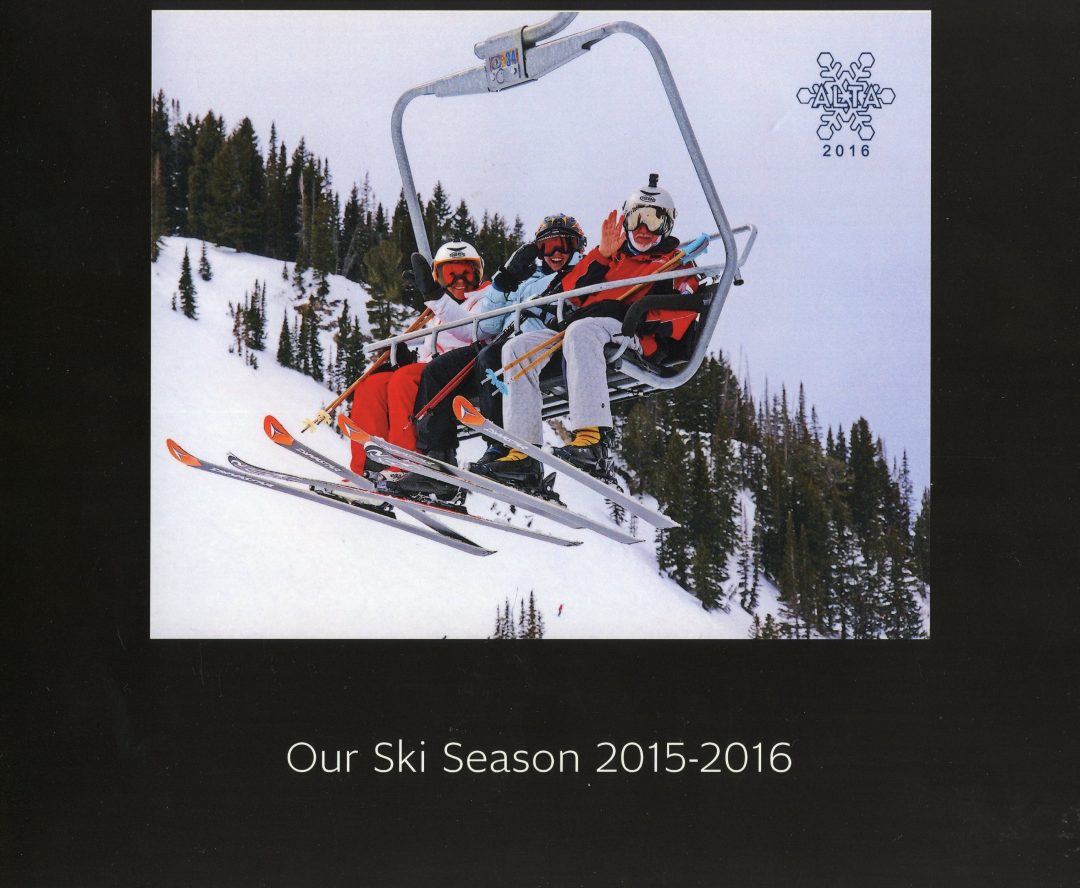
The first step is to keep your ski log current. I update it at the end of each ski day, right after wiping off our skis and putting the boots on the dryer. I keep it simple: One line on a legal pad listing which day of the season it is, the date and place, and who skied.
Second, you need a “picture-of-the-day,” which means having a small camera or a smart phone with you daily. I carry both, and sometimes my Polaroid Cube helmet cam. So, I take several photos every ski day.
The obvious subject—skiers posing against a snowy background—gets old after a while. So do selfies. Look for shots that convey a sense of that particular day: Friends, animals or animal tracks, dramatic vistas, funny license plates or signs, a friendly liftie, patrollers and rescue dogs, and the like.
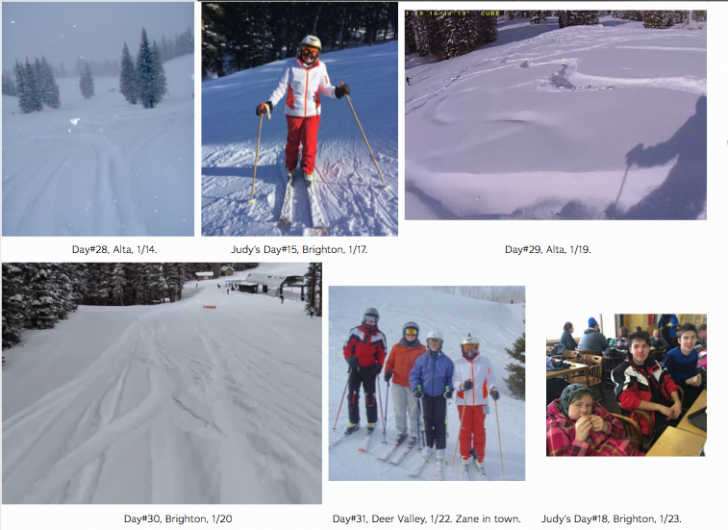
Action shots are hard to get right, so occasionally I buy photos from the pros. I scan these to add to my trove. Last season at Alta, we got a great shot of us with a granddaughter riding a lift taken by a professional standing on the run below.
After I download the day’s photos to my computer, I select one for that day, and I caption it: “Day #5, Alta, 12/8.” I keep these in a folder on my desktop,, and I add miscellaneous shots to fill out the book, using descriptive titles like “Sugarloaf Summit” or “Porcupine Tracks.” I may also copy some individual frames from my helmet cam.
I assemble my book using the Apple Photo program, the successor to iPhoto. PCs have similar programs, or one can use an online service like My Publisher. Also check Shutterfly and Snapfish. It’s quite simple to create a handsome book, once you get the hang of it.
I start with a page of text summing up the season, then go to pages of one to eight captioned images, each illustrating a day, interspersed with the best of the miscellaneous shots.
The printed book, ordered online, arrives in a week or so, ready to show family and friends. Folks tell me how impressed they are, but maybe they are just being polite. Whatever. My wife and I love these remembrances of ski seasons past.
Now that the new season has begun here in Utah, I’ve got my legal pad out, and a folder on my desktop labelled “2016-17 Ski Season.” The first shot is already there; the date of our first snow in the city written with my finger on the car window.


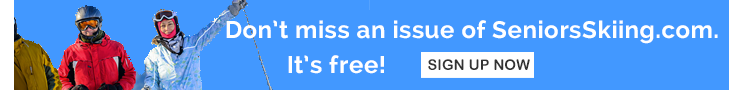










What a nice article, what a great topic! In this e-world we need to freeze some happy moments (on snow) and share them with other people. Let them see how beautiful life is outside a smartphone, let them touch the prints. Keep in mind that Shutterfly, which I was using since 2013, emails coupons for free photobooks. You still need to pay for shipping, but it is should be less than $10. Once you created a book online, you can print more copies for friends and family later.